How to Use a Metal Detector
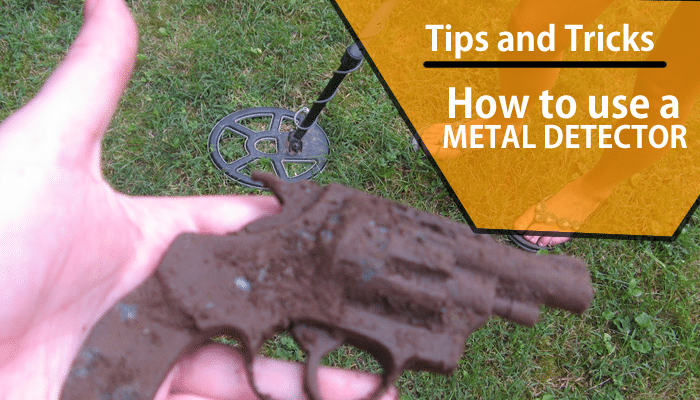
Whether you are a beginner, hobbyist, or a professional user of a metal detector, it is important to know your equipment. In this article, we are going to be covering the basics of how to use a metal detector.
It may be tempting, especially with an expensive metal detector, to turn on your metal detector and rush out the door, expecting to find gold. However, if you're not careful, you will end up disappointed with metal detecting, and your new metal detector, just because you didn't take time to learn the basics first. So take that time, and do it right.
Know Your Metal Detector
The physical parts of a metal detector are fairly straightforward, but you need to know their names and what they do before you try to adjust them.
The Basic Parts of a Metal Detector

1. Stabilizer
This is a padded cup that fits against your arm and maked the metal detector feel more balanced, taking stress off of your arm during long period of use.
2. Control Box
The control box of a metal detector houses the main electronics of the detector. Sometimes there are water resistent, weatherproof, or even submersible. Sometimes they are not, so you should check your metal detector's manual to know for sure.
Most control boxes will have an LCD screen so you can see your settings easily and read information about the targets you find. Very inexpensive metal detectors may have an old-fashioned needle meter to show the signal strength.
In addition, this is where all of the knobs and buttons will be to adjustments settings.
3. Shaft
Almost all metal detectors have an extendable shaft to fit the hieght of any user and take up less room for storage or traveling.
4. Search Coil
The control box uses the search coil to send out an eletromagnetic signal. This signal is disturbed by metals and the search coil receives a signal back when metal is present.
There are actually quite a few different types of metal detector search coils, in many sizes and shapes. As we are covering basic knowledge here, we won't go into the advantages of each. Generally, whatever came with your metal detector will do just fine for every situation that you are likely to encounter until you reach a quite advanced level and would likely be using a high-end metal detector.
The Basic Settings and Features of a Metal Detector
1. Discrimination setting
This helps users distinguish between objects that they have found. For instance, between gold and a beer can.
If this is set is very low or set to zero, then all metal objects will be detected by the metal detector. On the other hand, if you increase the discrimination level the metal detector will start ignoring certain metals. The trick to this is that you need to know what you are looking for.
If you're treasure hunting for gold, then you are going to want to turn this up until it no longer detects gold (test your metal detector with a couple of gold objects). Then turn it back down just a little so that the greatest number of metals, other than gold will be filtered out and ignored. It may even be worth writing down this setting for future reference.
It is worth noting that there are times that you just want to see what you find because you have no idea what is in the area. In this case, when you don't know what the target is, it is best to turn discrimination to zero and only turn it up if you start getting false hits.
2. Sensitivity setting
It seems like you would always want a metal detector to be as sensitive as possible and detect objects as deep as possible, but that's not actually the case.
You see, soil contains various types of minerals, iron, rock, salt, and so on. Turning the sensitivity setting down makes the metal detector a little less hyperactive in situations where the ground is highly mineralized. If it was left turned to a high sensitivity, small natural variations in the soil could cause false hits.
Your metal detector should always be set to the maximum sensitivity that you can set, without picking up false targets.
3. Ground Balance
As already mentioned above, soil contains naturally ocurring contaminants. Many times, it can be mineralized and this can trigger your metal detector to go off even when there is nothing there.
What ground balance does is set a neutral point for the area being searched. For instance, moving from dry sand to wet sand will result in better quality hits if the ground balance is set before searching again. Likewise, when you metal detect over normal ground the results will be better if this setting is reset again.
Most good metal detectors, even metal detectors for beginners, have automatic ground balance. More advanced models also have a manual mode for setting this feature.
4. Display unit
The LCD display usually displays the estimated depth of the object detected, as well as information about the type of metal detected. The best metal detectors also do extensive analysis of the signal from the detected object and attempt to predict what is likely below the surface.
This helps for knowing when to keep walking and when to get excited and start digging.
5. Detection Mode
Many metal detectors and preset detection modes that can be easily selected. The most common detection modes are gold, coins, and all-metal. Specialized units, like metal detectors for finding gold, may have modes that are unique to their purpose and are more likely to be settings for the type of terrain you will be searching (beach, park, field, etc.).
Test Your Metal Detector at Home
Before you start treasure hunting for real, practice in your own front yard. Put objects out that are similar to what you hope to find, then play with the controls we described in the last section. Find how to get the greatest sensitivity to your intended targets, as well as how to ignore those targets.
Once you have done that, throw some junk around so you can test it. You want to use items that would be likely to clutter your search area. Again, pay attention to when it ignores the scrap and junk. Ideally, you want to have the most sensitive to your target treasure and the least sensitive to junk that will likely be in the area.
As you are doing these test, pay special attention to the sound each object makes and start to learn to recognize the sounds as each object will be a little bit different. Also, depending on the type of metal detector you have, it may also display information about the detected object on the screen. This is your chance to familiarize yourself with what signals you should expect from your metal detect when you have found the treasure you are seeking.
Practice Your Swing

Before you begin, find the right adjustment of the pole length so that the search coil is about 2 feet in front of you and barely clears the ground without touching. This should be a length and angle that is comfortable for you.
Once the length is adjusted, practice make a low and slow sweeping motion with the metal detector. You want the coil to be as close to the ground as possible, but without ever touching the ground. You then want to have a slow sweeping movement that comfortably covers as much ground in front of you as possible but where the movement is also smooth and keeps the coil relatively flat to the ground.
Ideally, the search coil's path should slightly overlap the path of the previous swing so that nothing are missed.
It's not that hard, but some practice at home will make it feel a lot more comfortable in the field.
Start Metal Detecting

After you are comfortable with using your metal detector, and are successful finding your fake treasure, it's time to go find the real thing. Give careful thought to what locations are likely to have interesting or valuable items waiting to be found, and go treasure hunting!
Be patient in learning your new hobby. You will get better and become more successful at metla detecting as time goes on.





